
Help - Frequently Asked Questions |
| [ BACK ] |
|
Tools needed: Phillips head screw driver
Laptops/Notebooks
Remove the screw (or screws) that connect the slot cover to the laptop, then gently pull out the hard drive. The hard drive will be enclosed in a sled-type housing that is often connected to the slot cover. Remove the two screws on each side of the hard drive that secure the sled, then remove any screws that connect the hard drive or sled to the slot cover.
Computer Tower's Turn off your computer, disconnect the power, and remove your computer's side panel. Depending on the model or type of casing, you may have to remove both side panels.
Unplug all cables connected to the hard disk. If necessary unscrew the hard drive from the casing and then remove the hard disk. Many hard disks slide in and out of the case on rails. |
|
|





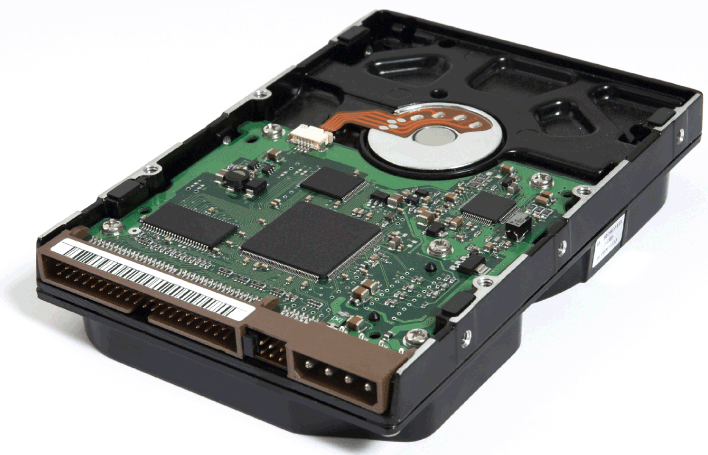 How To A Remove Hard Drive
How To A Remove Hard Drive